Transfer Bitcoin from Coinbase to Your Jaxx Wallet
-
Log into Coinbase
-
Click on the “Accounts” tab
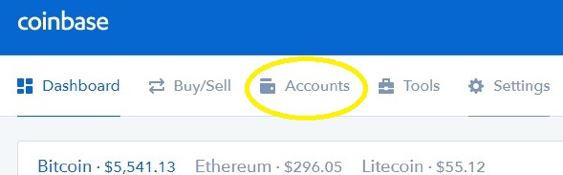
-
First, decide which cryptocurrency you’d like to transfer. For purposes of example, here, we’ll use Bitcoin.
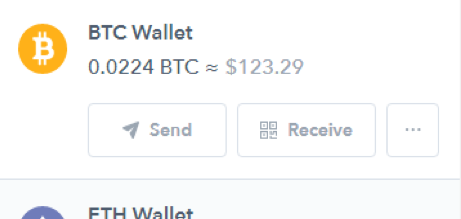
-
After you’ve decided, you’ll need to open Jaxx, and make sure you are looking at your Bitcoin wallet. The BTC logo should be lit up in color, while the others are greyed out. It will look like this:

-
Find your Bitcoin public address, and click on the clipboard logo immediately to the right of it. This will copy the long string of letters and numbers (your address) which you’ll need in order to send yourself cryptocurrencies from Coinbase. It will look like this:
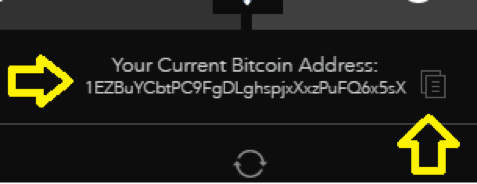
-
Go back to Bittrex, and click the “Send” button for the cryptocurrency you wish to transfer. For purposes of this tutorial, we’re going to use Bitcoin.
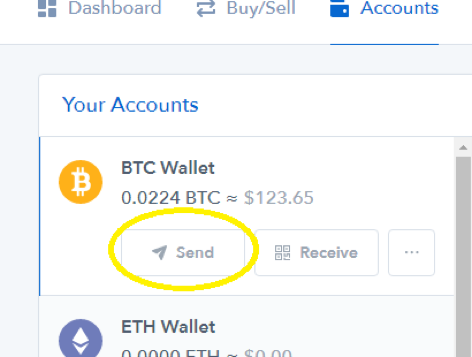
-
A screen will pop up, that looks like this (see below). Press CTRL+V to “paste” your Jaxx address into the highlighted box. Then, fill in the amount you wish to transfer. You can enter your selected amount in US dollars or in Bitcoin. You can add an optional note if you wish.
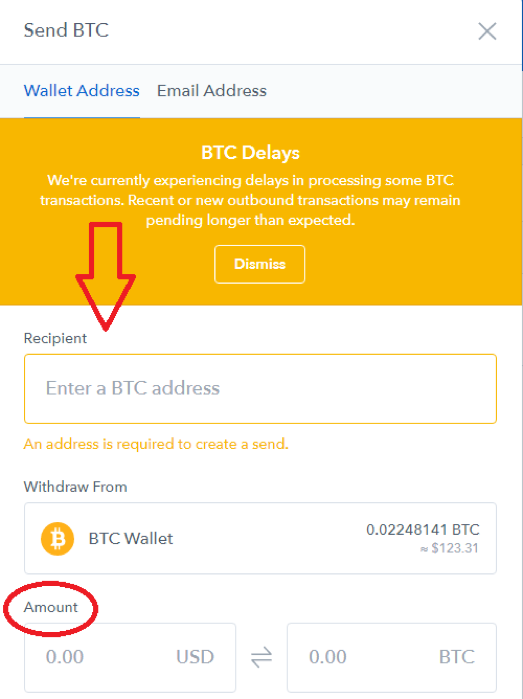
-
Click the blue “Continue” button to initiate your transfer.
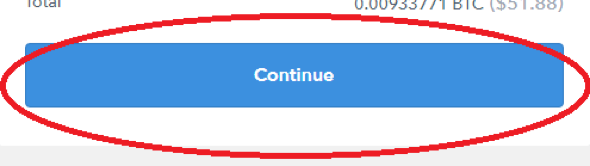
-
A box will pop up prompting you to confirm your transaction. Review the transaction details, to ensure everything is correct, then complete the SMS verification using your smartphone. Finally, click the blue “Confirm” button to complete your transfer.
-
You should see a message indicating that the transaction was successfully completed. It will look like this:
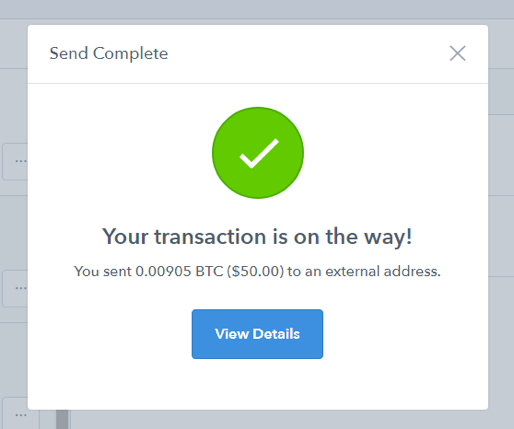
-
Please allow 15-30 minutes for the transfer to appear in your Jaxx wallet. Coinbase will email you a receipt for your records.
Once the transfer has occurred, you will see it reflected per your Bitcoin balance in both Coinbase and Jaxx. Coinbase will also keep a record of the transaction under the “Accounts” tab, which you can reference at any point in the future.